The Corbett Foundation and Earthwatch Institute (India) have
come up with an easy-to-use app called Spider Watch that looks at 50 common
species of spiders belonging to 23 families found in India – whether you’re in
a city, a garden, or a sanctuary – you’re likely to find them there. This app was
made to facilitate on-field identification of common spiders of India, with an
objective to bring these little
tigers
of the undergrowth to the forefront, and to inculcate further interest in them.
Just search for “Spider Watch” on Google Play store from
your android phones, or follow this
link.
Its usage is fairly simple. Here are some screenshots of the
app:
 |
| This is the title page, of course. |
 |
| Once you're through the app, you will come across such a page. The "play" symbol on the top left corner will run you through this page, or you can scroll down by yourself. The one with a magnifying glass symbol will take you to a new window showing thumbnails of all spider images which you can scroll through. The "i" symbol will provide information about the app, which is followed by "Share", and a "?" symbols which will show you how to navigate the app. In the top right corner, the "+" allows you to add details of your sightings about the spider image you're on, the icon next to it allows you to download the spider image, and the X allows you to exit the app. The vertical scroll allows you to increase/decrease the brightness, and the "V" takes you the the text below the image. The horizontal scroll bar at the very bottom allows you to shift through from one spider to another. |
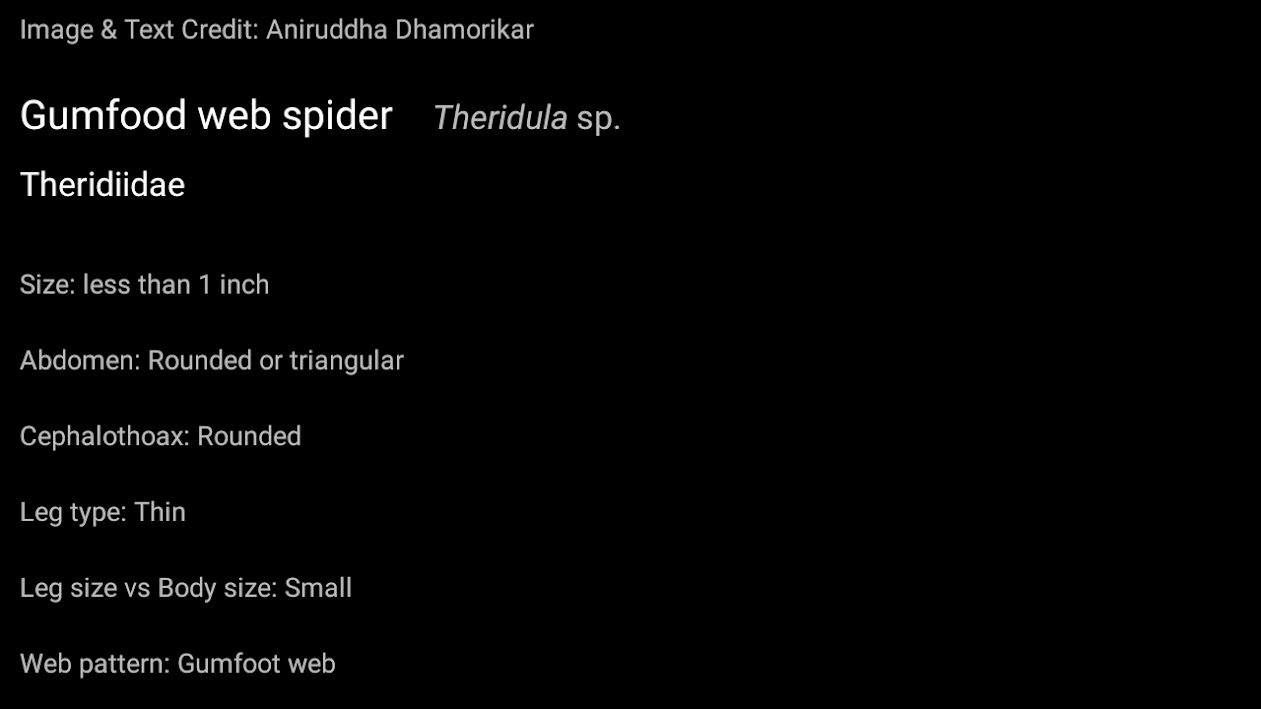 |
| Once you scroll down from the image of the spider, you will come to this page which provides the basic information about the spider in question. |
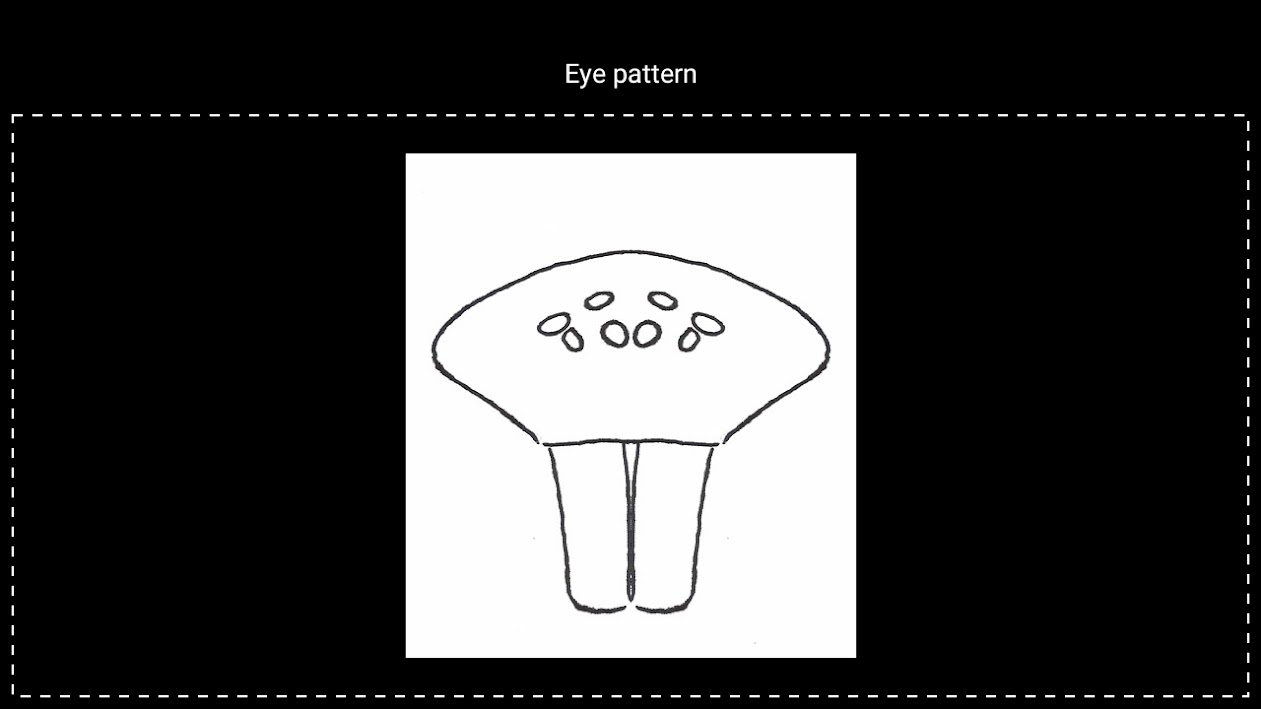 |
| Scroll further below on the same page and you will come to this figure showing the typical eye-pattern of the Family the spider in question belongs to (in this case, Theridiidae). The key to identify up to Family-level is the arrangement of their eyes - and hence we decided to put it up on the app. |
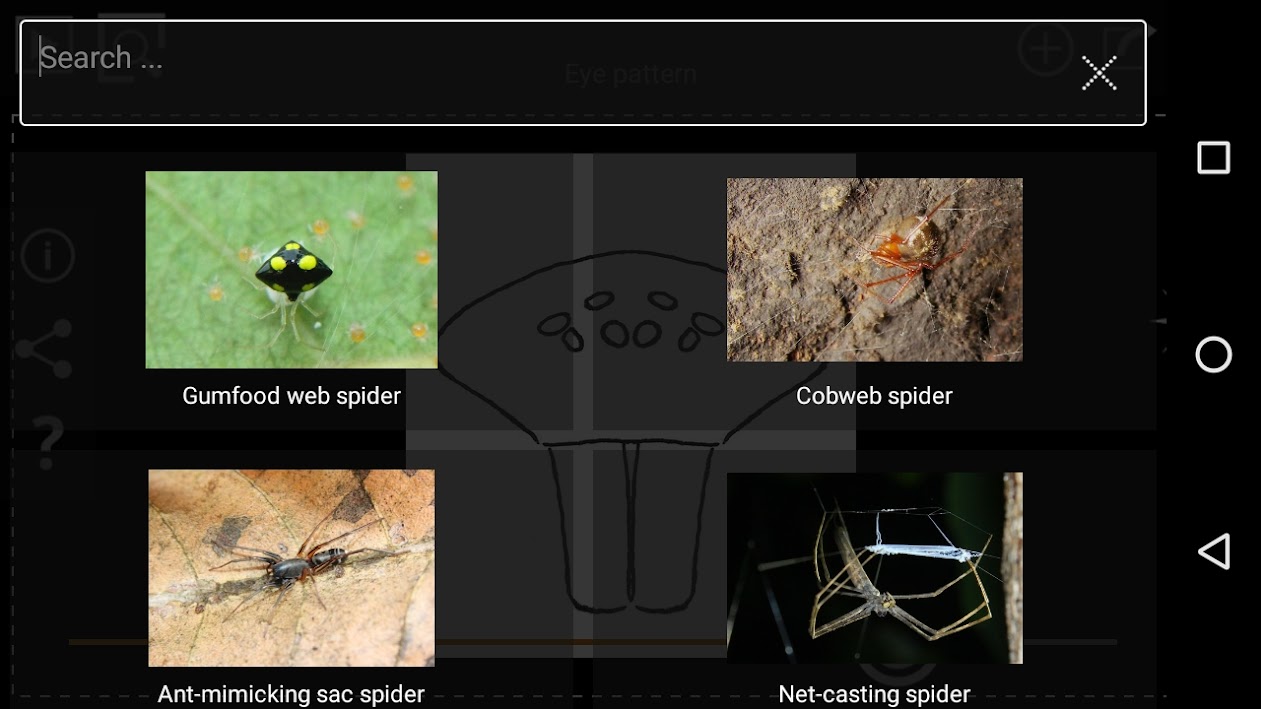 |
| If you click the magnifying glass symbol on the top-left corner from any spider image, you will come to this page showing thumbnails of all the 50 spiders. Click on any spider image if you want to activate all the tabs which get hidden on this page. |
If you have any queries, you can write straight to me or to
the contact details provided on the (i) icon which is at the top of the icons
on the left-middle corner.
Happy web surfing (pun intended)!
Comments
Post a Comment